Questionnaires on Embodia - Diary questionnaires
Embodia’s Questionnaires feature lets you build, customize, and send digital forms - including diaries - for your patients to complete right in their app. You can use this to track symptoms, behaviors, intake data, or any outcome measures that matter in your practice.
Embodia offers two pre-built diaries, the bladder diary and fibre diary. If you would like to build your own diary, follow the steps below.
How to Setup a Custom Diary
-
First, create a questionnaire on Embodia using this guide for building questionnaires - you can start from a template or design one from scratch.
-
Once created, go to the patient’s profile and navigate to Progress > Questionnaires > Diary questionnaires:
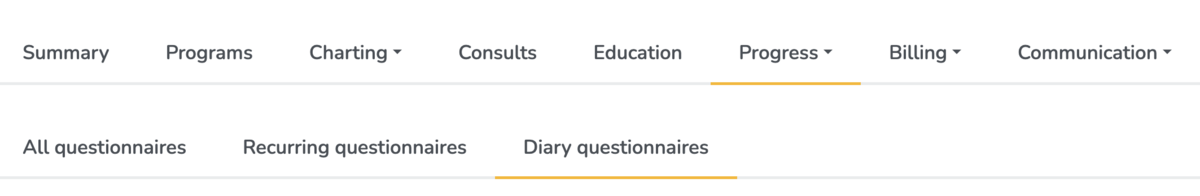
-
Click New diary questionnaire:
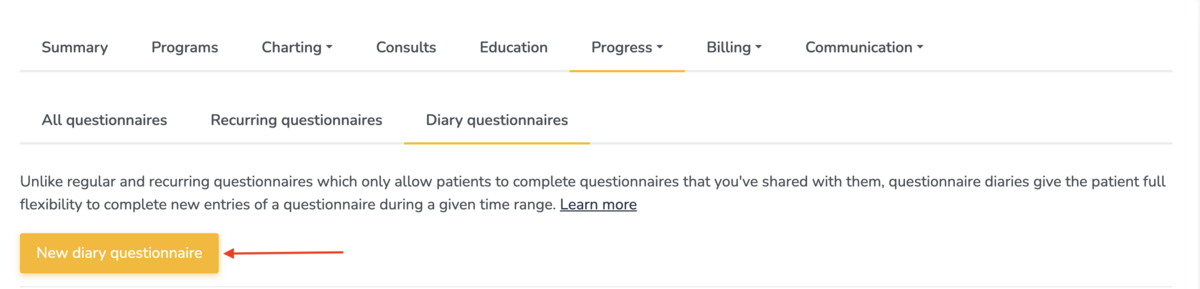
-
Choose the questionnaire you want the patient to complete and select a start and end date - during this period, patients have full flexibility to add entries whenever they want.
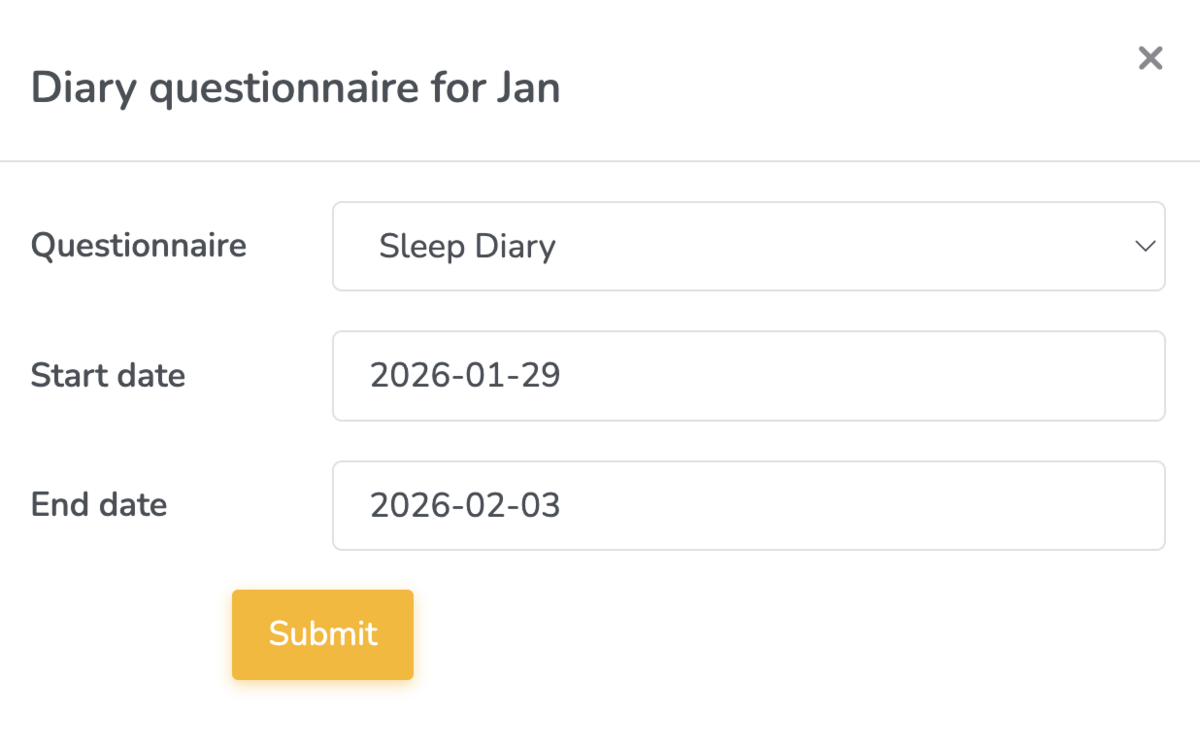
-
To see what your patient has recorded, simply click on the diary’s start date:
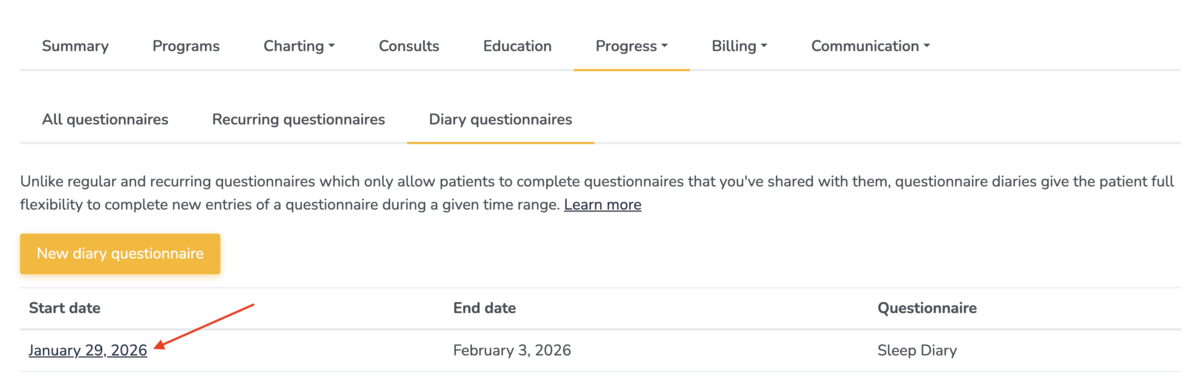
This makes it easy to collect ongoing, self‑reported information (like bladder or fibre diaries) without relying on paper logs - giving you richer data and your patients a more convenient experience.
The Patient Experience
Patients can access their diary from any device, including your custom-branded app if you have one.
From their dashboard, they will see a button for their diary.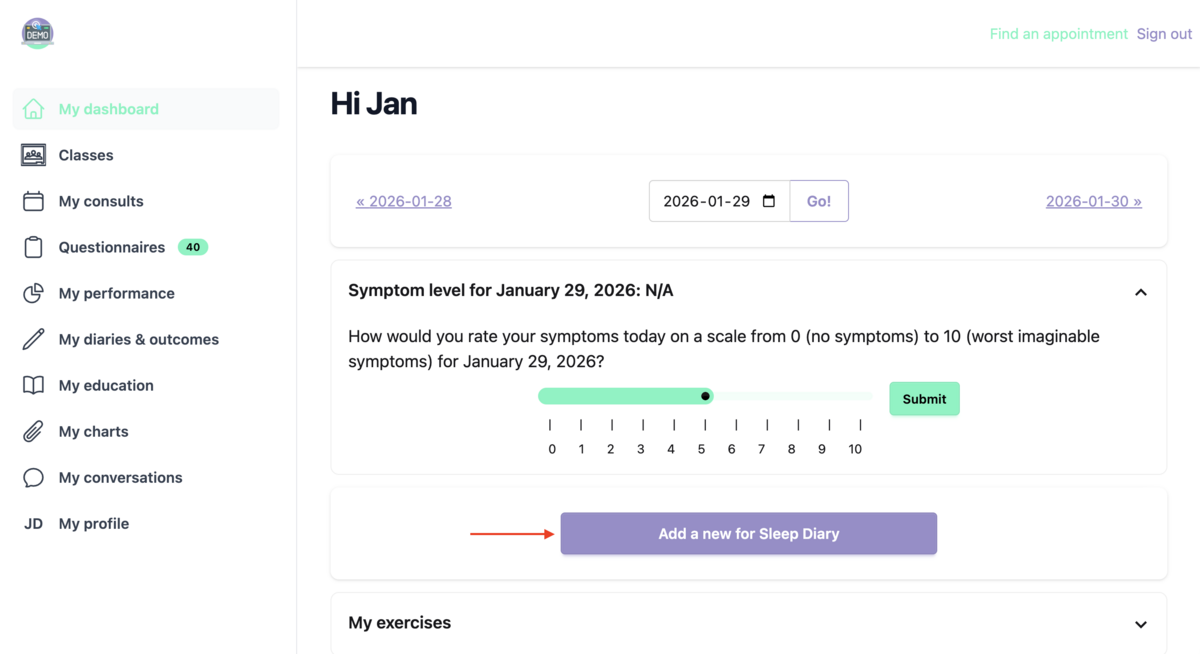
Clicking on the diary allows them to complete entries, as often as needed, throughout the diary period.
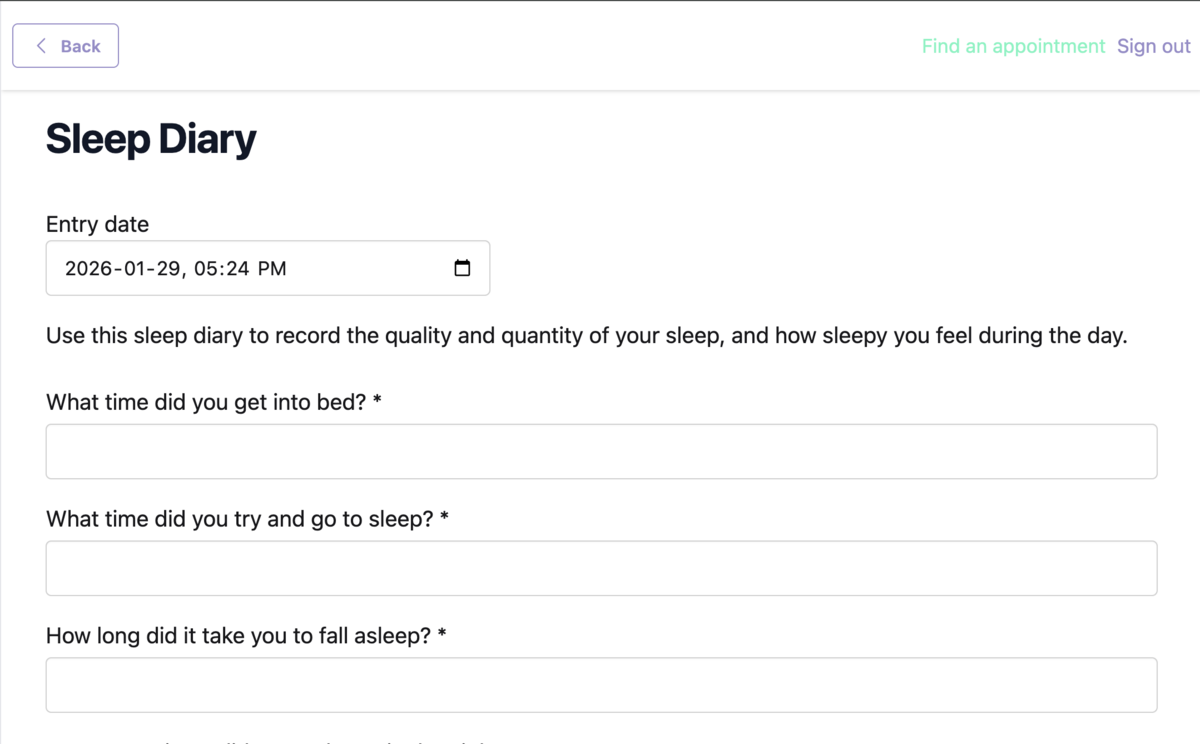
This setup helps patients stay engaged, consistent, and provides you with actionable insights into their progress.