How to create print-friendly instructions for exercises you create
You can generate a print-friendly version of any exercise that you create on Embodia.
To do so, go to the Exercises page, then My Exercises (#1 in the image below) and click on the print icon next to the exercise (#2 in the image below):

You will be brought to a page similar to this one to create your print-friendly version. Click 'Add Step':
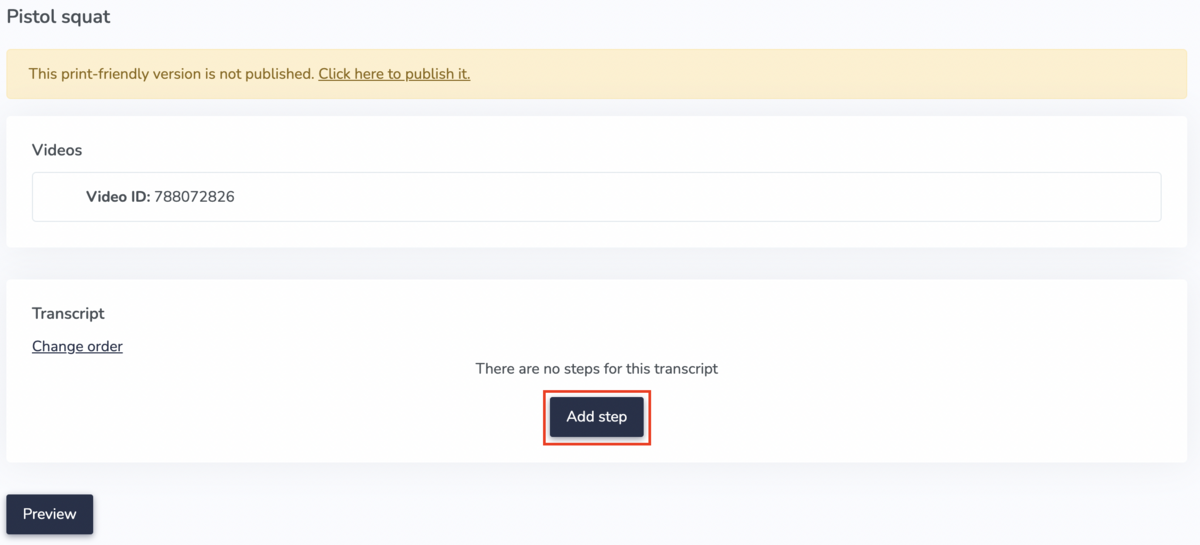
You can add written instructions (#1 in the image below) and images (#2 in the image below). You can add as many steps as you like.

When creating the images, you can either upload an image or - if your exercise is a video - you can grab an image from the video:

Alternatively, you can watch this short video to learn how to create your own print-friendly exercises: