Printing exercises
The majority of the exercises on Embodia are video-based. We believe that videos are the best medium to convey clear instructions. However, some patients don't have access to a computer or a smartphone to view these videos. An alternative is to print them using the Print friendly version of the exercise.
Printed image sizing
When printing exercises, you can choose to specify the image size preference for printing exercises to be either small or large. To change your image size preference, go to the Settings tab in the top nav bar, and then on My settings under the My account section. In the Home exercise programs section you can choose your preferred image size. Learn more about the various settings available in this guide.
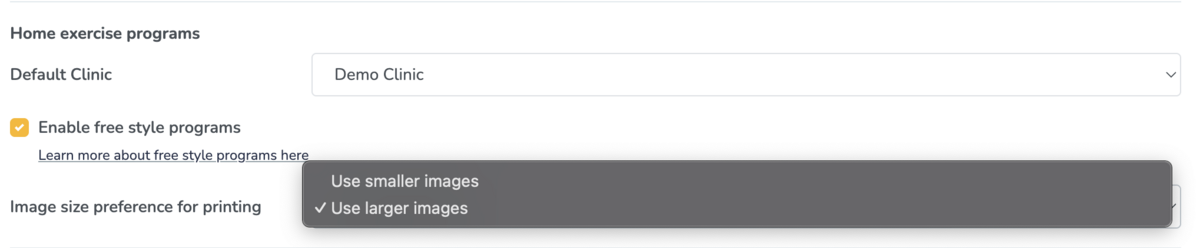
Print an individual exercise
If an exercise has a print-friendly version, a printer icon will show up next to it.

Click on the icon to view the print-friendly version.

If you would like to print it, hit "Command+P" on Mac or "Control+P" on PC.
Print an entire program
Additionally, you can print an entire program by selecting Print from the patient's program in their profile.

Patients can print their exercises
A patient can also print exercises and programs themselves:

You can also generate a print-friendly version of any exercise that you create on Embodia. This is discussed in detail in the help article How to create print-friendly instructions for exercises you create.